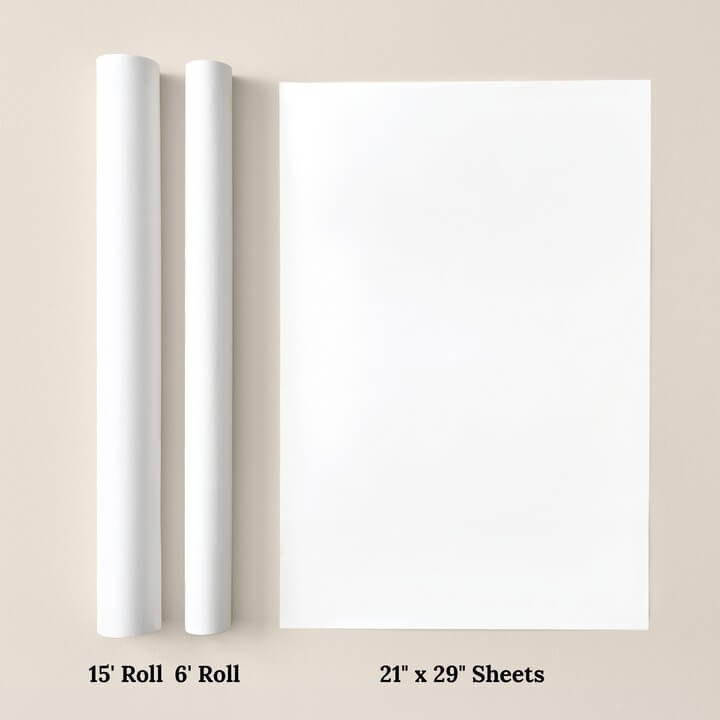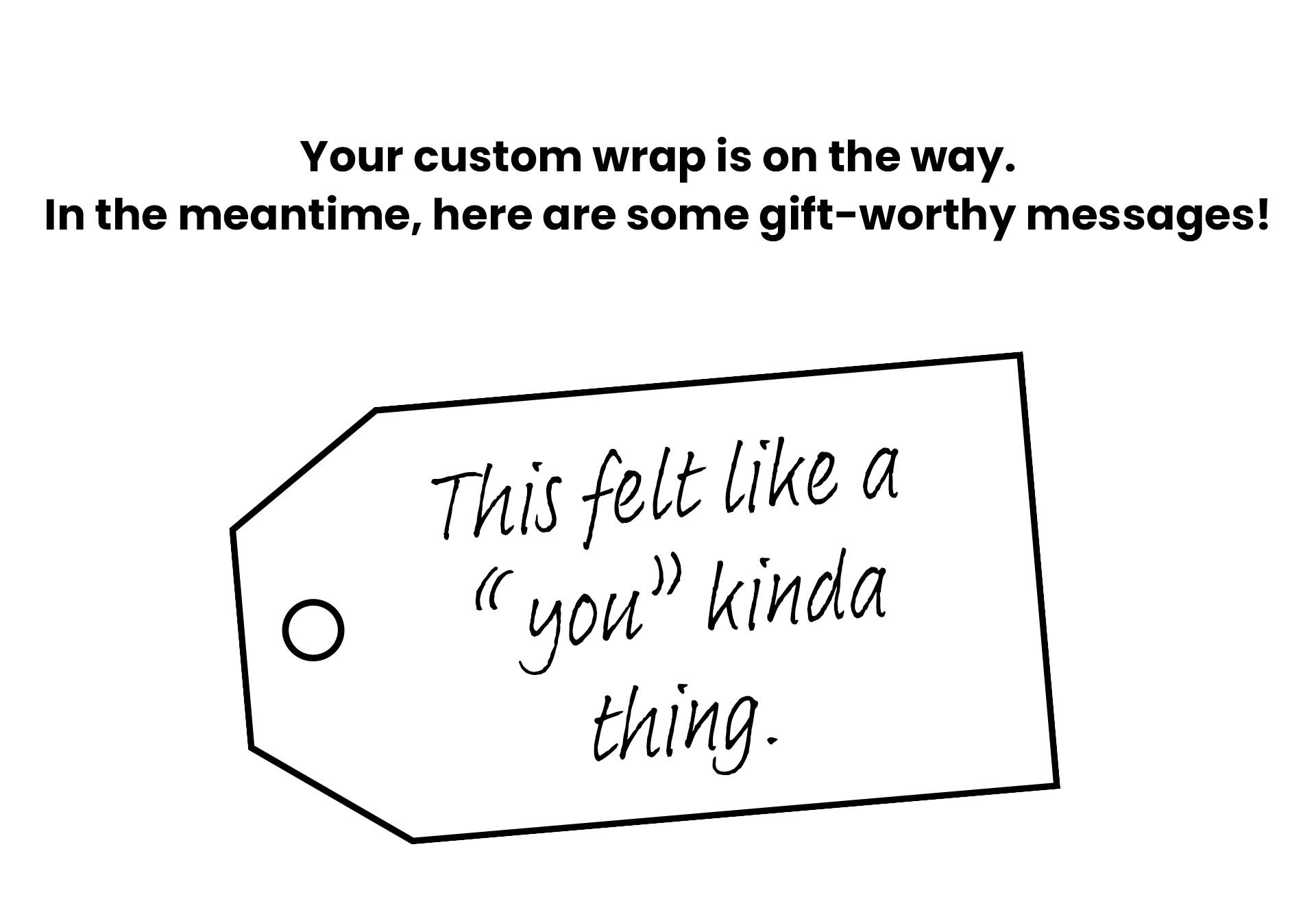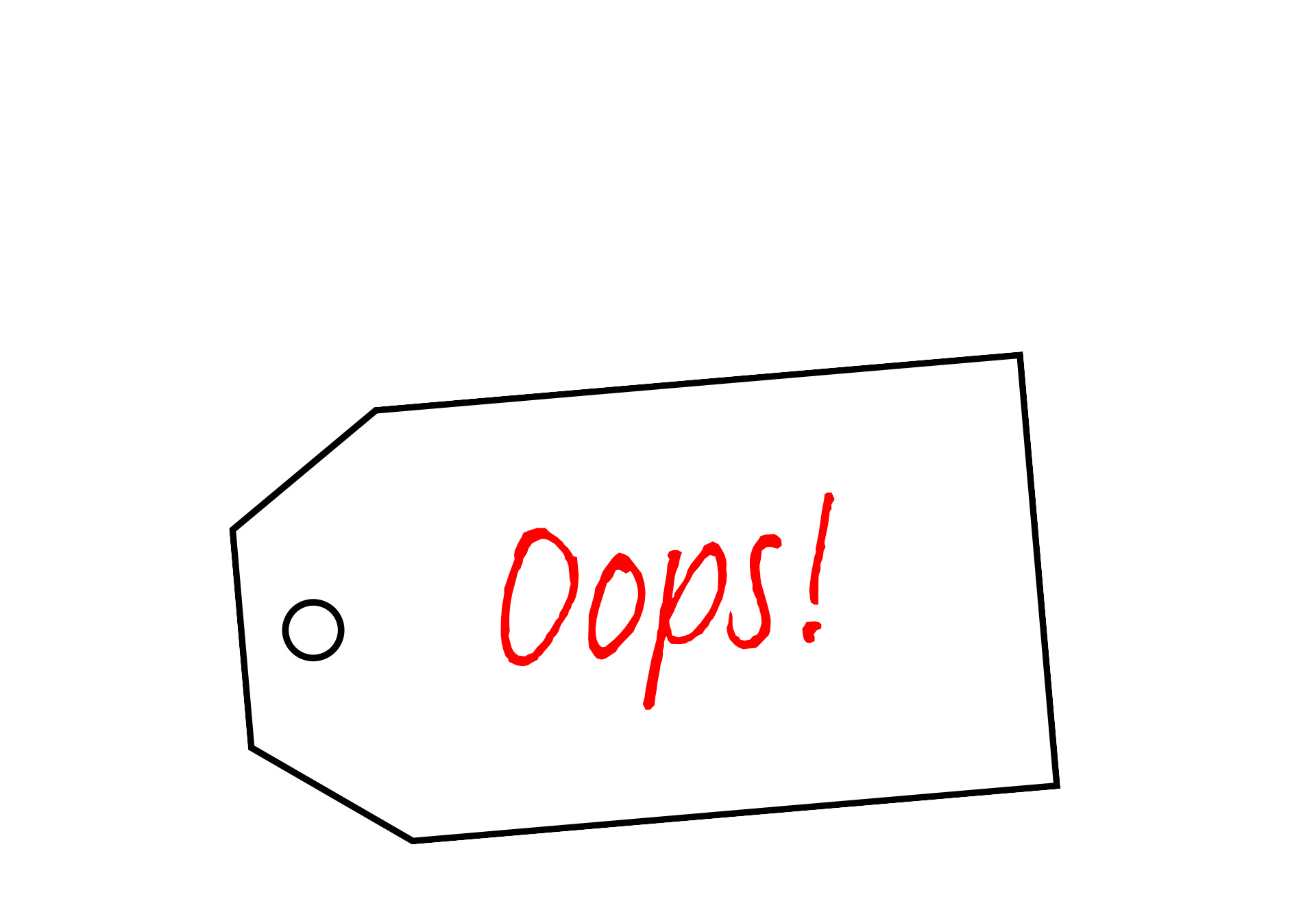Cartoon of You Christmas Elves

Click to zoom
1 / 8
Cartoon of You Christmas Elves
$19.99
$12.99
Quantity:
Description
Wrap your gift in giggles! Your face becomes a merry little elf, dancing across festive sheets that make every present the star under the tree.
- Classic rolls measure 6’x29" or 15’x29"
- Set of 6 prefolded sheets measure 21"x29" ea.
- Premium semi-gloss, grid-lined paper
- Edge-to-edge design
- Crisp, high-contrast colors
- Recyclable
- Ribbon not included
- Made in USA